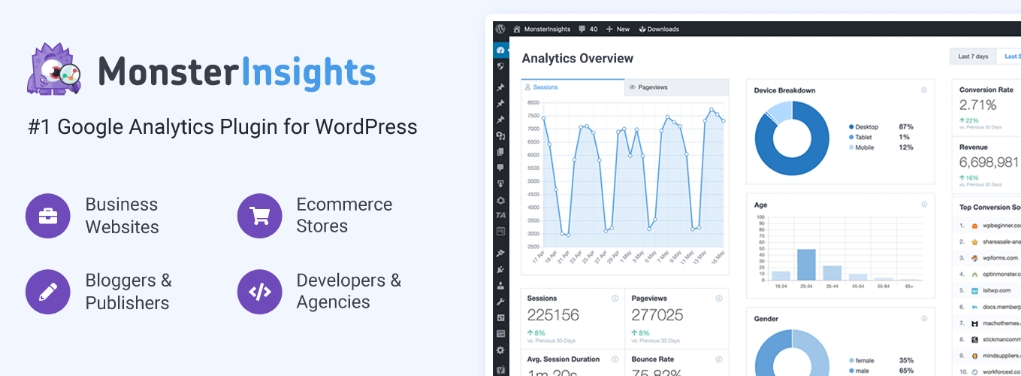Google Analytics is an essential tool for any website owner who wants to understand their audience, track their site's performance, and make data-driven decisions. It provides valuable insights into your website's traffic, user behavior, and conversions, helping you optimize your content and improve your overall online presence. While you can manually add the Google Analytics tracking code to your WordPress site, using a plugin simplifies the process and offers additional features that can enhance your analytics experience. In this article, we'll explore the 6 best Google Analytics plugins for WordPress that can help you easily set up tracking and access your website's data right from your dashboard.
1. MonsterInsights
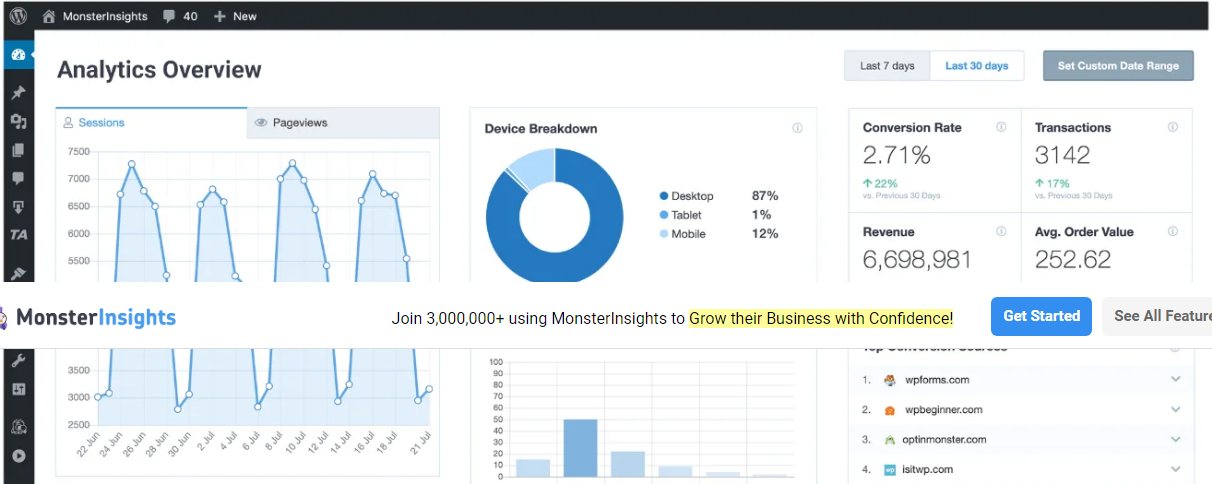
MonsterInsights is one of the most popular and user-friendly Google Analytics plugins for WordPress. It allows you to easily connect your WordPress site with Google Analytics without editing any code. Some of its key features include:
- Real-time traffic reports directly in your WordPress dashboard, so you can monitor your site's performance at a glance
- Enhanced link attribution and outbound link tracking, which helps you understand how users interact with your content and external links
- Detailed analytics reports, including top pages, top referral sources, and user behavior insights
- eCommerce tracking and form conversion tracking (available in the premium version) to monitor your online store's performance and lead generation efforts
- Google Optimize integration for easy A/B testing and optimization (premium feature)
MonsterInsights offers a user-friendly interface, making it easy for beginners to set up and use, while also providing advanced features for more experienced users. It's a comprehensive solution for tracking your WordPress site's performance and making informed decisions based on data.
2. Analytify
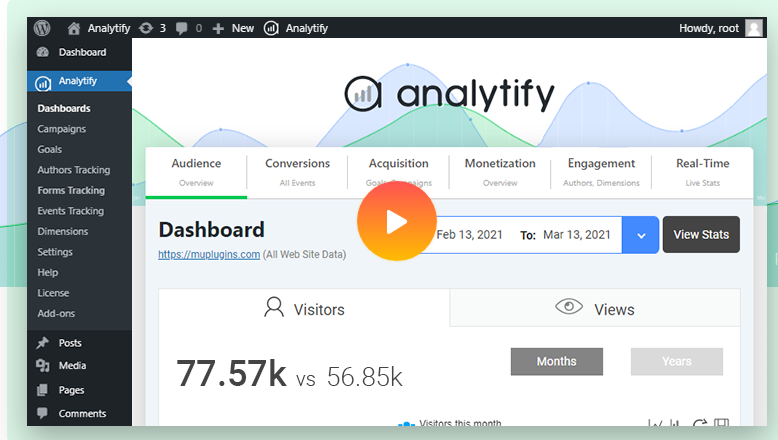
Analytify is another powerful Google Analytics plugin that brings your website's data right into your WordPress dashboard. It offers a range of features that make it easy to track and analyze your site's performance. Some of its notable features include:
- Customizable dashboard widgets that display key metrics and real-time stats, allowing you to monitor your site's performance at a glance
- Individual page and post analytics, so you can see how specific pieces of content are performing (premium feature)
- Front-end stats display, which lets you showcase your site's analytics data to your visitors (premium feature)
- Enhanced eCommerce tracking for WooCommerce and Easy Digital Downloads, helping you monitor your online store's sales and revenue
- Email notifications and reports, so you can stay informed about your site's performance even when you're not logged in
- GDPR compliance and IP anonymization options to ensure your site meets privacy regulations
Analytify provides a comprehensive analytics solution with detailed insights, customization options, and advanced features for tracking your WordPress site's performance.
3. ExactMetrics (formerly known as GADWP)
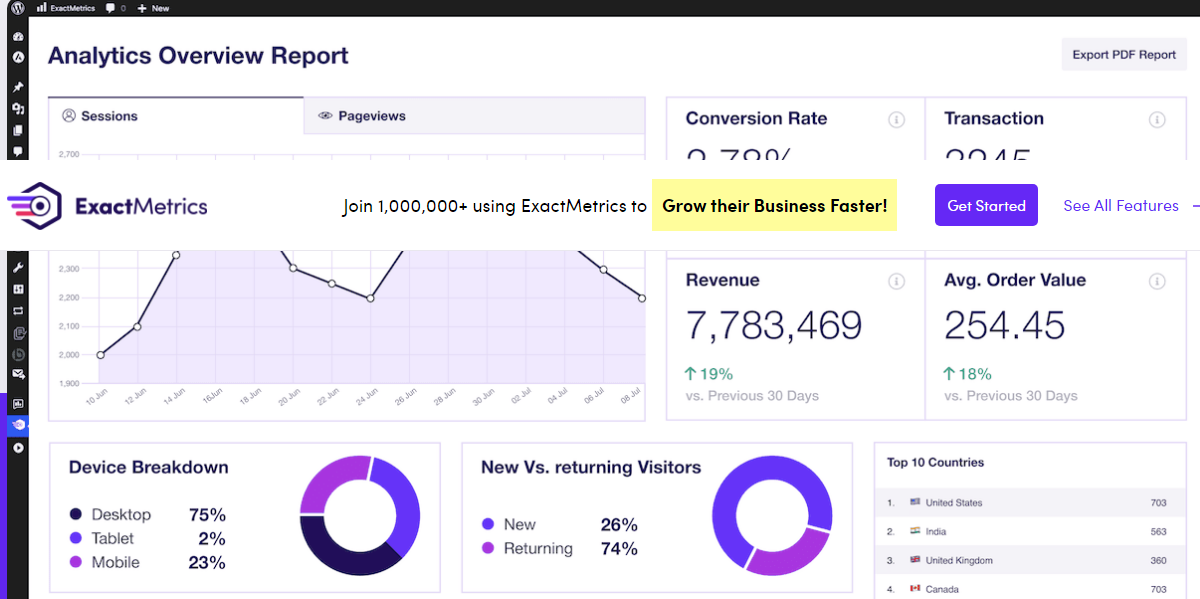
ExactMetrics, previously known as Google Analytics Dashboard for WP (GADWP), is a user-friendly and feature-rich plugin that simplifies the process of adding Google Analytics to your WordPress site. It offers a range of features, including:
- Quick and easy setup that allows you to connect your site to Google Analytics with just a few clicks
- Real-time stats and Google Analytics reports directly in your WordPress dashboard, so you can access your data without leaving your site
- Outbound link tracking and custom dimensions, which help you understand how users interact with your content and track custom data points
- Support for AMP (Accelerated Mobile Pages) and Google Optimize, ensuring your site's analytics are accurate and optimized
- Contextual insights and reports for individual posts and pages, so you can see how specific pieces of content are performing
ExactMetrics is completely free and provides a seamless integration with Google Analytics, making it an excellent choice for WordPress users who want a comprehensive analytics solution without any cost.
4. GA Google Analytics
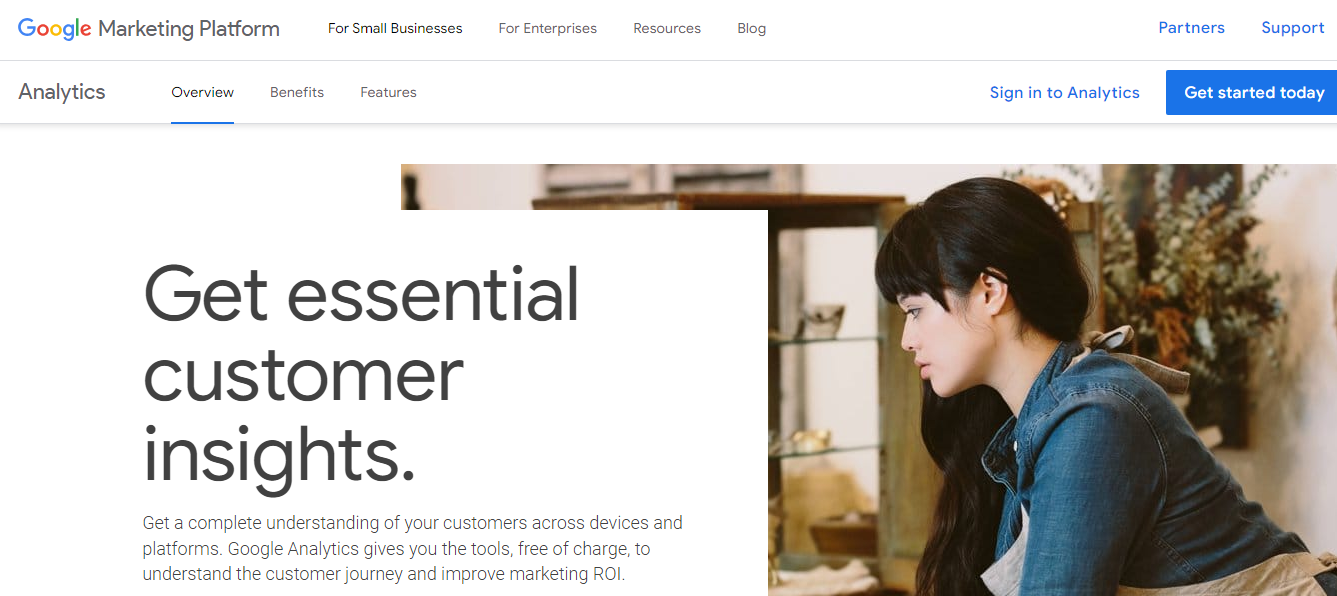
GA Google Analytics is a lightweight and straightforward plugin that focuses on simplicity and ease of use. If you're looking for a no-frills solution to add Google Analytics to your WordPress site, this plugin is a great choice. Its key features include:
- Easy Google Analytics setup that only requires you to paste your tracking ID into the plugin's settings
- Ability to exclude admin users from tracking, ensuring your site's data is accurate and not skewed by your own visits
- Option to enable advanced tracking features like Universal Analytics, Demographics and Interest Reports, and IP anonymization
- Compatibility with other Google Analytics plugins, allowing you to use GA Google Analytics alongside other analytics tools
GA Google Analytics is a simple, yet effective plugin that helps you quickly add Google Analytics tracking to your WordPress site without any unnecessary complexity.
5. Conversion Bridge
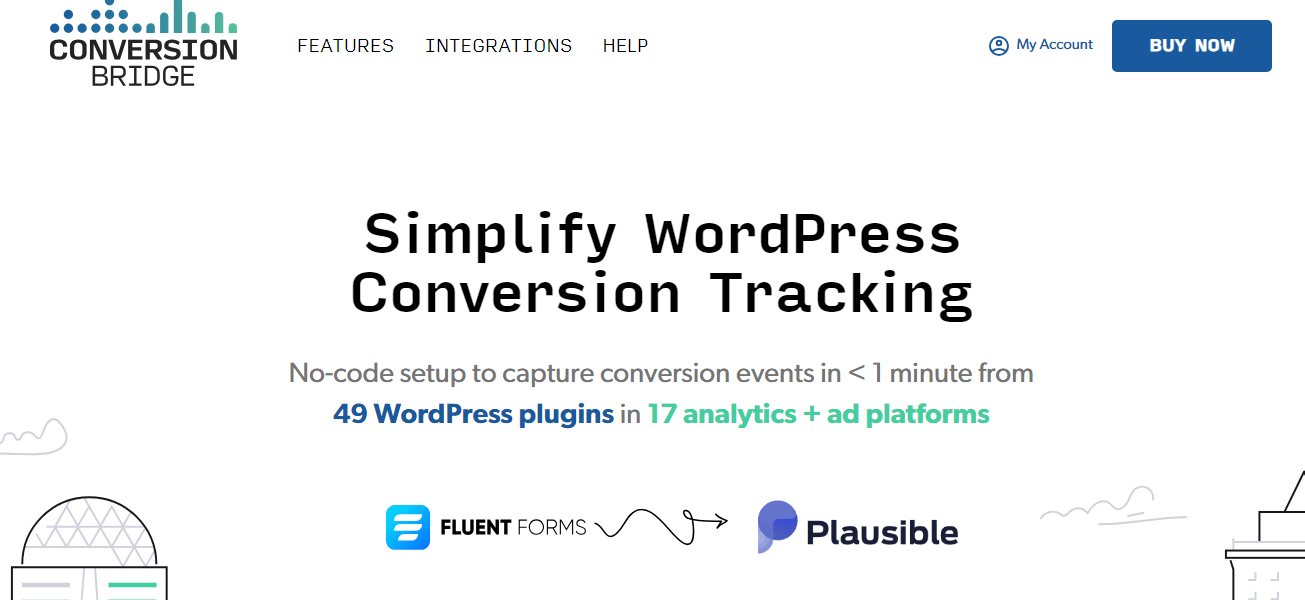
Conversion Bridge is a comprehensive analytics plugin that simplifies conversion tracking for WordPress sites. It offers a range of features that make it easy to track conversions and monitor your site's performance. Some of its notable features include:
- Integration with 49+ WordPress plugins, including popular form plugins, eCommerce platforms, and membership plugins, for easy conversion tracking
- Support for 10+ analytics platforms, including Google Analytics, Facebook Pixel, and privacy-focused alternatives like Matomo and Fathom Analytics
- Accurate product and revenue data tracking for eCommerce sites, helping you monitor your online store's performance
- Custom event tracking for clicks, scroll depth, and time on page, allowing you to track user engagement and behavior
- Conversion journey tracking that shows you the path users take before converting on your site
- Easy setup and management of tracking codes, so you can spend less time on configuration and more time on analysis
Conversion Bridge is an excellent option for websites focused on conversion optimization and detailed tracking, as it provides a range of features and integrations to help you monitor and improve your site's performance.
6. Google Analytics WD
Google Analytics WD is a feature-rich plugin that provides in-depth analytics reports directly in your WordPress dashboard. It offers a range of features that make it easy to track and analyze your site's performance. Some of its notable features include:
- Customizable analytics dashboard with real-time data, allowing you to monitor your site's performance at a glance
- Detailed page, post, and custom post type reports, so you can see how specific pieces of content are performing
- eCommerce tracking for WooCommerce and Easy Digital Downloads, helping you monitor your online store's sales and revenue
- Event tracking for user interactions, such as clicks on external links, file downloads, and video plays
- Contextual analytics display in the WordPress admin bar, providing quick access to key metrics and reports
- Integration with other Google services, such as AdSense and Google Tag Manager
Google Analytics WD offers a comprehensive analytics solution with a user-friendly interface, making it easy for WordPress users to access and analyze their site's data.
Conclusion:
Integrating Google Analytics with your WordPress site is crucial for tracking your website's performance, understanding your audience, and making data-driven decisions. The plugins mentioned above offer a range of features and benefits, making it easy for you to choose the one that best suits your needs. Whether you're a beginner looking for a simple solution or an advanced user seeking detailed insights and customization options, these Google Analytics plugins can help you gain valuable insights into your website's traffic, user behavior, and conversions.
When selecting a Google Analytics plugin for your WordPress site, consider factors such as ease of use, features offered, compatibility with other plugins, and pricing. Some plugins, like MonsterInsights and Analytify, offer premium versions with advanced features, while others, like ExactMetrics and GA Google Analytics, provide a comprehensive set of features for free.
Regardless of which plugin you choose, integrating Google Analytics with your WordPress site is an essential step in tracking your online presence and making informed decisions to improve your website's performance. By leveraging the power of these plugins and the insights provided by Google Analytics, you can optimize your content, improve user engagement, and achieve your website's goals.