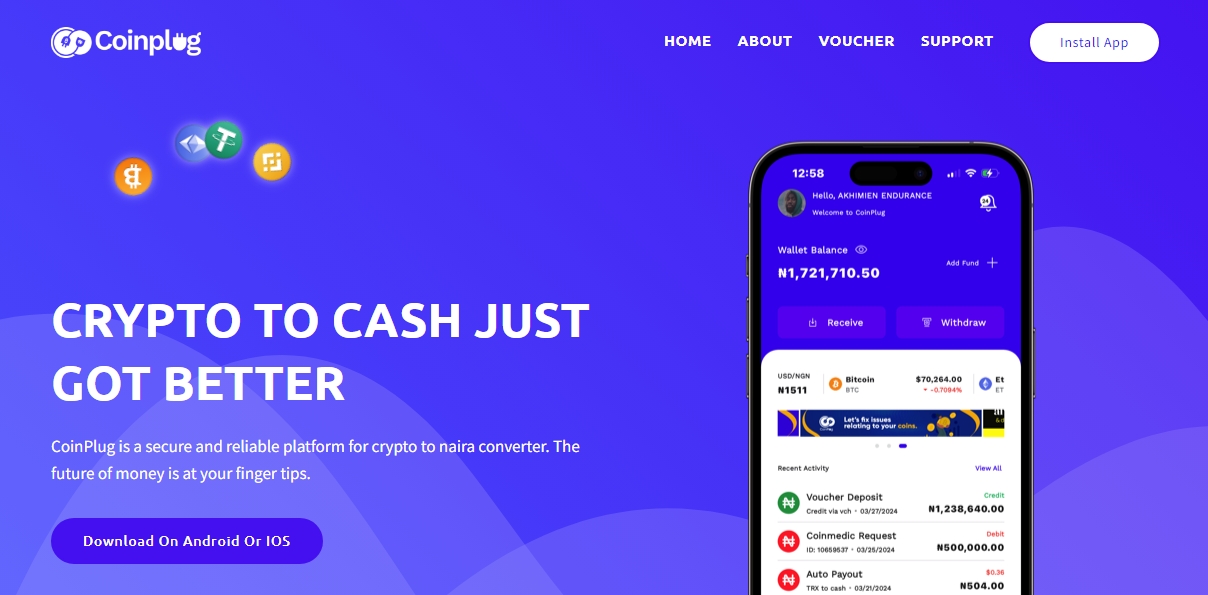Adobe Photoshop has long been the industry standard software for image editing and graphic design. However, the monthly or yearly subscription pricing model can be expensive for casual users and aspiring design professionals. Thankfully, there are some great free or low cost Photoshop alternatives available covering essential image manipulation tools and features.
In this detailed post, we cover the top 5 best Adobe Photoshop alternatives perfect for photo editing, graphic design and more:
1. GIMP - Best Free & Open Source Alternative
Overview: GIMP or GNU Image Manipulation Program is the leading free and open source image editor with a passionate community of contributors. Available for Windows, Mac and Linux PCs.
Key Features:
- Completely free to download and use
- Support for layers, masks, filters, levels & more
- Extensive library of user-created plugins
- Scripting capabilities for batch processing tasks
Best For: Hobbyists, graphic designers on budget, print & web projects
Pros:
- 100% free and open source
- Support for most Photoshop features
- Great community resources
Cons:
- Steep learning curve for new users
- Lacks some advanced Photoshop capabilities
- Less intuitive workflow than commercial options
READ ALSO:
2. Krita - Open Source Specialized in Digital Painting
Overview: Krita is an open source and completely free Photoshop alternative. Primarily focused towards digital painting with intuitive brushes, canvases and workspaces.
Key Features:
- Made by artists for drawing & painting needs
- Support for multi-layered TIFF & PSD files
- Customizable brushes, masks, layers & more
- Wraparound mode for seamless textures
Best For: Concept artists, digital painters, comic & texture creators
Pros:
- Intuitive digital drawing capabilities
- Completely free and open source
- Custom brush engines tailored to illustrators
Cons:
- Primarily focused only on digital painting
- Not much options for photographers
- Less plugins and filters compared to GIMP
3. Photopea - Browser Based Photoshop Clone
Overview: Photopea is a lightweight browser-based image editor supporting PSD, XCF and Sketch formats. Works directly in your web browser without requiring any downloads or signups.
Key Features:
- Use online without any downloads
- Compatible with most Adobe Photoshop features
- Supports PSD, XCF, Sketch & other file formats
- Touch support for devices like tablets & mobiles
Best For: Students, bloggers, small business owners on budget
Pros:
- Access for free via web browser
- Requires no app downloads or updates
- Great to quickly edit images on tablets/mobile
Cons:
- Advanced tools like 3D not available
- Browser storage limitations when editing larger files
- Needs constant internet connectivity during usage
4. Canva - Best for Designing Visual Graphics
Overview: Canva is an easy to use graphic design software and photo editor. Features loads of professionally designed templates and assets to create stunning social media visuals and other graphics.
Key Features:
- Intuitive drag and drop interface
- Curated templates for different graphics like Instagram posts, posters, thumbnails etc
- Resize and edit photos with basic filters
- Paid subscription provides additional features & benefits
Best For: Bloggers, social media marketers, photographers
Pros:
- Easy point-and-click design experience
- Great selection of fashionable templates
- Includes professionally designed elements
Cons:
- Limited advanced photo editing capabilities
- Subscription upgrade needed for access to entire asset library
- Some templates only for paid Canva Pro version
5. Fotor - Photo Editor & Design Maker Hybrid
Overview: Fotor is a lightweight and easy-to-use image editor combined with creating visual designs from ready-made customizable templates across various categories
Key Features:
- Intuitive photo editing tools
- Numerous design templates for web graphics, cards, ads, posters etc
- Photo enhancement with AI powered depth effects
- Generous free features. Reasonable premium upgrades
Best For: Bloggers, entrepreneurs, social media influencers
READ ALSO:
Pros:
- All-in-one solution for editing and designing visual content
- Appealing templates across diverse niches
- Easy-to-use design maker tool
Cons:
- More limited functionality than desktop tools
- Complex multi-step editing can be tricky
- Requires upgrade for certain advanced filters