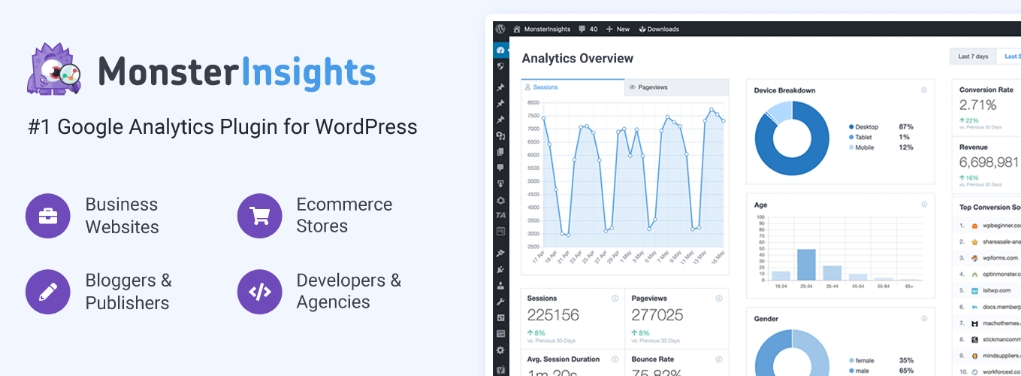Arrays are a fundamental part of programming in Java. An array is a collection of elements of the same data type. Arrays allow you to store multiple values in a single variable, instead of declaring separate variables for each value.
Knowing how to declare and initialize arrays is crucial for any Java developer. In this comprehensive guide, we will cover everything you need to know about declaring arrays in Java, from basic declaration to multidimensional arrays. We will provide simple examples to illustrate each concept.
By the end of this post, you will have a solid understanding of:
- Array declaration syntax in Java
- One-dimensional arrays
- Two-dimensional arrays
- Initializing arrays
- Anonymous arrays
- Common errors and pitfalls
Let's get started!
Array Declaration Syntax
The basic syntax for declaring an array in Java is:
dataType[] arrayName;
Where:
- dataType - specifies the data type of elements, such as int, double, String, etc.
- arrayName - the name for the array variable.
For example, to declare an array called numbers that can hold int values:
int[] numbers;
This declares a variable called numbers that can hold an array of ints. Note that we did not specify the size of the array here. The size can be set when the array is initialized.
One-dimensional Arrays
A one-dimensional array contains elements that are accessed using a single index. For example, an array of integers or an array of characters.
Here are some examples of declaring one-dimensional arrays in Java:
// array of ints
int[] intArray;
// array of Strings
String[] stringArray;
// array of doubles
double[] doubleArray;To initialize a one-dimensional array, you can specify the size in square brackets. This allocates the specified number of elements:
int[] nums = new int[5];This creates an int array called nums with space for 5 elements. The elements are accessed via indices 0 through 4.
You can also initialize the array with values as follows:
String[] cities = {"Mumbai", "London", "New York"};This directly initializes the array with the specified String values. The size is set automatically based on the number of elements.
Two-dimensional Arrays
A two-dimensional array contains elements accessed using two indices - a row index and column index. For example, a matrix or grid of values.
To declare a 2D array in Java:
// syntax
dataType[][] arrayName;For example:
int[][] matrix; // declares a 2D int arrayTo initialize a two-dimensional array:
int[][] matrix = new int[3][5]; This creates a 2D int array with 3 rows and 5 columns. To access elements:
matrix[0][0] = 1; // first element
matrix[2][4] = 10; // last elementYou can also initialize the array directly with values:
String[][] languages = {{"Java", "Python"}, {"JavaScript"}, {"C#", "C++"} };This creates a ragged 2D array, with different number of columns in each row.
Initializing Arrays
We've seen how to initialize arrays inline by specifying the values. However, often the values are not known at compile time, and you need to initialize the array dynamically.
There are several ways to initialize arrays dynamically:
Using new operator
You can initialize using new and then assign values:
double[] prices = new double[5];
prices[0] = 50.50;
prices[1] = 60.75;
//etcThis first declares the array, then assigns values one by one using indices.
With for loop
You can initialize using a for loop to assign values:
String[] names = new String[5];
for(int i = 0; i < names.length; i++){
names[i] = getNextName(); //method returns a name
}This loops through and assigns each element a value returned by a method.
From existing array
You can initialize a new array from an existing array:
int[] srcArray = {1, 2, 3};
int[] destArray = new int[5];
System.arraycopy(srcArray, 0, destArray, 0, srcArray.length);This copies elements from srcArray to destArray.
From List
You can initialize an array from a List:
List list = getList();
String[] array = list.toArray(new String[0]);This converts the List to a String array. The size is set based on the List size.
Anonymous Arrays
In Java, you can create nameless or anonymous arrays. Syntax:
new dataType[]{values}
For example:
printArray(new int[]{10, 20, 30});
This passes an anonymous int array to a method. The array name is not specified.
Anonymous arrays are useful for one-off initialization. But they can't be resized since they have no name.
Common Errors
Here are some common errors when working with arrays:
1. ArrayIndexOutOfBoundsException
This occurs when trying to access an invalid index of the array:
int[] arr = new int[5];
arr[10] = 5; // Exception!The index 10 is past the end of the array bounds.
2. NullPointerException
This occurs when an uninitialized array is accessed:
String[] names;
System.out.println(names[0]); // NullPointerExceptionThe array itself is null before initialization.
3. ArrayStoreException
This occurs when storing an incompatible data type in an array:
Object[] objects = new String[5];
objects[0] = new Integer(10); // ArrayStoreExceptionSince objects is declared as Strings, you cannot store other types.
These are common exceptions to watch out for when working with arrays. Proper bounds checking and initialization will allow you to avoid them.
Conclusion
We have covered a lot of ground on arrays in Java, including:
- Declaring one and two-dimensional arrays
- Initializing arrays, both inline and dynamically
- Accessing and setting array elements
- Anonymous arrays
- Common errors like ArrayIndexOutOfBoundsException
Arrays allow you to work efficiently with collections of homogeneous data. Mastering array declaration and manipulation will build a solid foundation for solving many types of programming challenges.
The examples provided should give you a good grasp of essential array concepts. With this knowledge, you are well on your way to leveraging the power of arrays in your own Java programs.