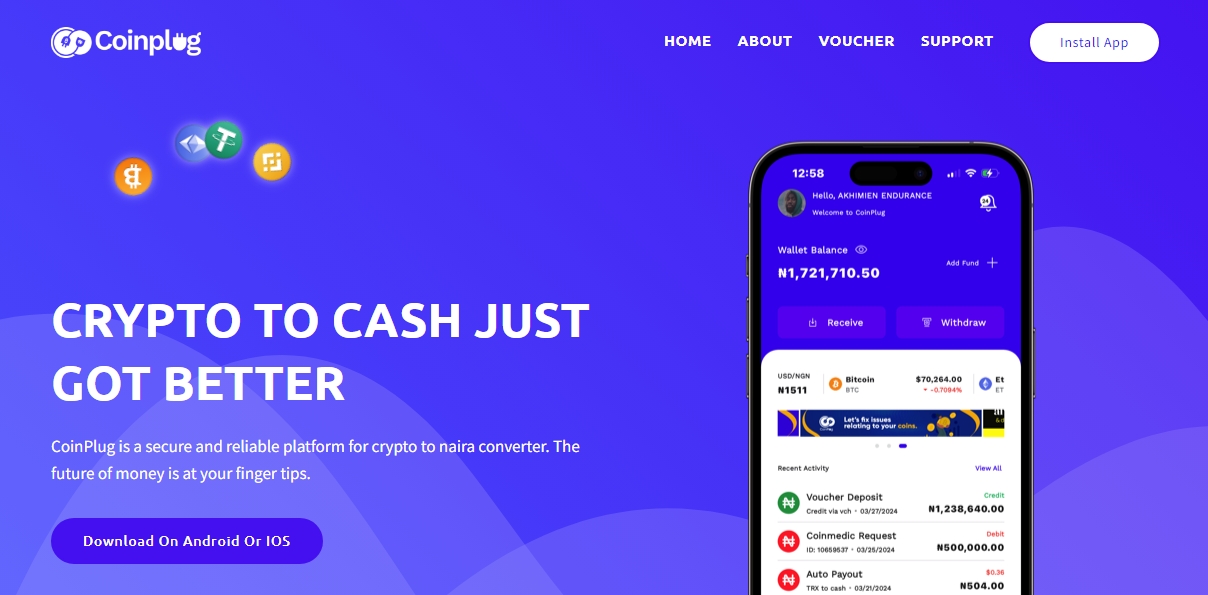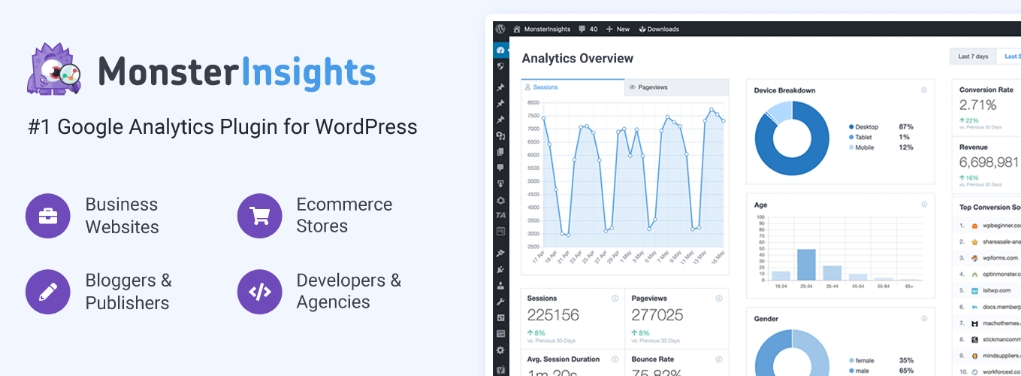In the world of modern web development, React has become one of the most popular JavaScript libraries for building user interfaces. One of the key features of React is its use of JSX, a syntax extension that allows you to write HTML-like code within your JavaScript. In this tutorial, we'll dive deep into the process of converting HTML to JSX, exploring the similarities, differences, and best practices along the way.
Understanding HTML
Before we delve into JSX, let's take a moment to review the fundamentals of HTML (Hypertext Markup Language). HTML is the standard markup language used for creating the structure and content of web pages. It consists of a series of elements, represented by tags, which define the different parts of a webpage.
Here's a simple example of an HTML document:
<!DOCTYPE html>
<html>
<head>
<title>My Web Page</title>
</head>
<body>
<h1>Welcome to my website!</h1>
<p>This is a paragraph of text.</p>
<ul> <li>Item 1</li> <li>Item 2</li> <li>Item 3</li> </ul>
</body>
</html> In this example, we have the basic structure of an HTML document, including the <html>, <head>, and <body> tags. Inside the <body> tag, we have a heading (<h1>), a paragraph (<p>), and an unordered list (<ul>) with list items (<li>).
HTML tags can also have attributes that provide additional information about the elements. For example:
<a href="https://www.example.com">Click here</a> In this case, the <a> tag represents a hyperlink, and the href attribute specifies the URL that the link should navigate to when clicked.
Introduction to JSX
Now that we've reviewed the basics of HTML, let's explore JSX and how it relates to HTML. JSX is a syntax extension for JavaScript that allows you to write HTML-like code within your JavaScript files. It is a key feature of React and is used to describe what the UI should look like.
Here's an example of JSX:
const element = ( <div> <h1>Hello, world!</h1> <p>This is a JSX element.</p> </div> ); In this example, we have a JSX element that looks similar to HTML. It consists of a <div> tag containing an <h1> and a <p> tag. However, this code is not HTML; it is actually JavaScript.
JSX is not a requirement for using React, but it is a popular choice among React developers because it allows them to write more concise and readable code. JSX is transpiled into regular JavaScript function calls that create React elements.
Converting HTML to JSX
Now that we understand the basics of HTML and JSX, let's explore how to convert HTML to JSX. While the process is relatively straightforward, there are a few key differences and guidelines to keep in mind.
1. Elements and Tags
In HTML, elements are represented by tags. The same is true in JSX, but there are a few differences in syntax:
- In JSX, tags are case-sensitive. While HTML tags are typically written in lowercase, JSX components must start with an uppercase letter. For example,
<div>becomes<div>, but a custom component would be written as<MyComponent>. - In JSX, all tags must be properly closed. While HTML allows some tags to be self-closing or omitted entirely, JSX requires all tags to have a closing tag or be self-closed with a forward slash. For example,
<br>becomes<br />, and<img>becomes<img />.
Here's an example of converting HTML to JSX:
// HTML
<div>
<h1>Hello, world!</h1>
<p>This is an HTML element.</p>
<br> <img src="image.jpg" alt="Example">
</div> // JSX
<div>
<h1>Hello, world!</h1>
<p>This is a JSX element.</p> <br />
<img src="image.jpg" alt="Example" />
</div> 2. Attributes
In HTML, attributes are used to provide additional information about elements. JSX also supports attributes, but there are a few key differences:
- In JSX, attributes are written in camelCase instead of lowercase. For example,
onclickbecomesonClick, andclassbecomesclassName. - In JSX, string attributes are written with double quotes, while expressions are wrapped in curly braces. For example,
<img src="image.jpg" />uses double quotes for thesrcattribute, but<img src={dynamicImageUrl} />uses curly braces to embed a JavaScript expression.
Here's an example of converting HTML attributes to JSX:
// HTML
<button onclick="handleClick()" class="btn">Click me</button>
// JSX
<button onClick={handleClick} className="btn">Click me</button> 3. Inline Styles
In HTML, inline styles are defined using the style attribute with CSS properties. In JSX, inline styles are defined using an object:
// HTML
<div style="background-color: red; color: white;">Example</div>
// JSX
<div style={{ backgroundColor: 'red', color: 'white' }}>Example</div> Notice that in JSX, the style object uses camelCase for CSS property names, and the values are specified as strings.
4. Comments
In HTML, comments are written using <!-- -->. In JSX, comments are written using the JavaScript comment syntax:
// HTML
<!-- This is an HTML comment -->
// JSX
{/* This is a JSX comment */} JSX comments are wrapped in curly braces and use the JavaScript multi-line comment syntax.
READ ALSO:
5. Conditional Rendering
In HTML, you can use server-side scripting languages like PHP or templates to conditionally render elements based on certain conditions. In JSX, you can use JavaScript expressions to conditionally render elements:
// JSX
{isLoggedIn ? (
<div>
<h1>Welcome back!</h1>
<p>You are logged in.</p>
</div> ) : (
<div>
<h1>Please log in</h1>
<p>You need to log in to access this page.</p>
</div> )} In this example, the JSX code uses a ternary operator to conditionally render different elements based on the value of isLoggedIn. If isLoggedIn is true, the first <div> is rendered; otherwise, the second <div> is rendered.
6. Loops and Lists
In HTML, you typically use server-side scripting or templates to loop through data and generate multiple elements. In JSX, you can use JavaScript's built-in array methods, such as map(), to loop through data and render multiple elements:
// JSX
const fruits = ['Apple', 'Banana', 'Orange'];
const fruitList = ( <ul> {fruits.map((fruit) => ( <li key={fruit}>{fruit}</li> ))} </ul> ); In this example, the map() function is used to iterate over the fruits array. For each fruit, a new <li> element is created with the fruit name as its content. The key prop is used to give each list item a unique identifier.
7. Event Handling
In HTML, event handling is done using inline event attributes or by assigning event handlers in JavaScript. In JSX, event handling is done by passing a function as the event handler:
// HTML
<button onclick="handleClick()">Click me</button>
// JSX
<button onClick={handleClick}>Click me</button> In the JSX example, handleClick is a function that will be called when the button is clicked. Note that in JSX, event names are written in camelCase.
8. Forms
In HTML, form elements such as <input>, <textarea>, and <select> are used to collect user input. In JSX, form elements work similarly, but you need to use the value attribute to set the value of the form element and the onChange event to handle changes:
// JSX
<input type="text" value={name} onChange={(e) => setName(e.target.value)} /> In this example, the value of the input field is controlled by the name state variable. When the user types into the input field, the onChange event is triggered, and the setName function is called to update the state with the new value.
Best Practices for Writing JSX
When converting HTML to JSX or writing JSX from scratch, there are some best practices to keep in mind:
- Use meaningful and descriptive names: Choose meaningful and descriptive names for your components, props, and variables. This makes your code more readable and easier to understand.
- Keep components small and focused: Break down your UI into small, reusable components. Each component should have a single responsibility and be focused on a specific task.
- Use prop types and default props: Define prop types for your components to catch potential bugs early and provide better documentation. Use default props to set default values for optional props.
- Handle errors gracefully: Use error boundaries to catch and handle errors in your components. Display user-friendly error messages and provide fallback UI when things go wrong.
- Use consistent formatting: Follow a consistent code formatting style throughout your project. Use tools like Prettier to automatically format your code and maintain consistency.
Conclusion
Converting HTML to JSX is a fundamental skill for React developers. While JSX may seem intimidating at first, it becomes more intuitive with practice. By understanding the differences between HTML and JSX syntax, you can easily transform your existing HTML code into JSX components.
Remember to keep your components small, reusable, and focused on a single responsibility. Use meaningful names, prop types, and default props to enhance code quality and catch potential bugs early. Handle errors gracefully and provide a good user experience even when things go wrong.
With the knowledge gained from this tutorial, you're well on your way to mastering JSX and building powerful, interactive user interfaces with React. Happy coding!