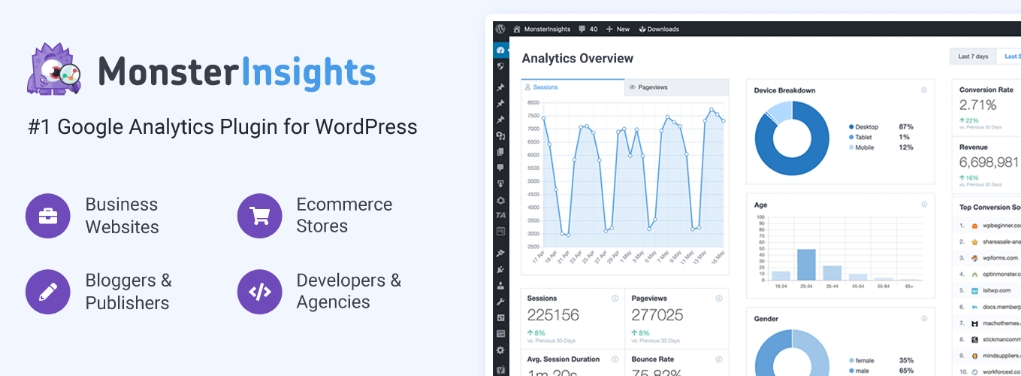Arrays represent one of the most fundamental constructs in programming for storing sequenced data elements. Mastering array creation and manipulation forms a core Java skill needed for solving real-world problems.
In this comprehensive Java arrays tutorial, we will tackle:
✅ Declaring Array Variables
✅ Java Array Initialization
✅ Creating Arrays at Runtime
✅ Multidimensional Array Creation
✅ Array Copying for Duplication
✅ ArrayIteration Basics
✅ Common Array Algorithms
Follow along these Java array examples illustrating practical techniques for storing logical collections of data. Let’s get started!
Declaring Arrays in Java
The first step is declaring a variable capable of holding array contents using the [] bracket syntax:
dataType[] arrayName;
For example, to create a container for storing integer arrays:
int[] numbers;
We can also declare while initializing the array in same statement:
int[] numbers = {1, 2, 3};
The size gets determined automatically based on elements inserted. Let's now see how to initialize arrays upon declaration.
Initializing Arrays in Java
Arrays support different initialization strategies in Java:
1. Literal Initialization
We can initialize arrays directly with values on declaration:
char[] vowels = {'a', 'e', 'i' , 'o', 'u'};
The Java compiler determines its size as 5 elements based on values provided.
2. Dynamic Initialization
Sizes can also be specified explicitly while populating values later:
int[] scores = new int[5]; //5 element capacity
scores[0] = 90;
scores[1] = 85;
This constructs a 5 element integer array with scores populated at index 0 and 1. Rest remain 0 by default.
3. Implicit Initialization
Another pattern is omitting size while populating contents later:
String[] colors; //declaration only
colors = new String[3]; //actual construction
This deferred array allocation helps tweak capacities flexibly.
Creating Arrays via Helper Methods
For more complex data types like custom objects, the structured Array creation utilities come handy:
Student[] students = (Student[]) Array.newInstance(Student.class, 3);
This leverages Array.newInstance() for constructing Student arrays without needing explicit type casts.
We can also use java.util.Arrays helper class for quick initialization with the same element:
int[] scores = Arrays.fill(new int[5], 0); //all 0s
This reduces verbosity for use cases like resetting array contents performance optimizing data locality.
Multidimensional Array Creation
Need matrices for advanced algorithms or datasets? Java facilitates creating multidimensional arrays too:
1. 2D Arrays
The row x column convention helps defining 2D arrays:
int[][] matrix = new int[3][5]; // 3 rows 5 columns
matrix[0][0] = 1;
matrix[0][1] = 2;
Think of it as an array of arrays with customized row capacity.
2. 3D Arrays
We can extend the same pattern for 3D data structures:
int[][][] cube = new int[3][3][3];// 3x3x3 cube matrix
cube[0][0][0] = 1;
cube[0][0][1] = 2;
This forms an array of 2D arrays with 3 rows x columns each.
While declaration syntax differs slightly, core access mechanics work identically for multidimensional arrays passing row, column indexes.
Array Copying Techniques
Creating copies of arrays often becomes necessary for experimenting separately or caching stale versions:
1. Clone() Method
A swift way is leveraging ArrayList’s inbuilt clone capabilities:
import java.util.ArrayList;
ArrayList<String> source = new ArrayList();
ArrayList<String> copy = source.clone();
Keep in mind, this creates a shallow copy implying nested object references get carried over.
2. Manual Copying
We can also iterate and copy explicitly using a loop:
String[] source = [“A”, “B”, “C”];
String[] copy = new String[source.length];
for(int i = 0; i < source.length; i++){
copy[i] = source[i];
}
This helps creating fully distinct snapshots by value for immutable data types. Choose wisely between deep vs shallow copying based on context.
Iterating Arrays in Java
While creating and populating arrays, we often need to process elements in some form. Java offers a few approaches:
1. Standard for Loop
The basic way is using a counter controlled loop:
String[] fruits = {“Apple”, “Banana”, “Mango”};
for(int i = 0; i < fruits.length; i++){
System.out.println(fruits[i]);
}
This prints each fruit name sequentially. Useful for indexed access.
2. For-Each Enhanced Loop
Java 5 onwards, the for-each construct simplifies iterations:
for(String fruit : fruits) {
System.out.println(fruit);
}
Cleaner syntax while losing index awareness. Prefer where possible.
3. Iterate via Stream API
Modern Java 8+ pipelines help processing arrays in declarative style:
Arrays.stream(fruits).forEach(System.out::println);
No counters or indexes needed! Streams offer many functional benefits discussed later.
These constructs form the basis for manipulating array data programmatically in Java.
Common Array Algorithms and Operations
Let’s now tackle some universally applicable array-based code challenges:
1. Searching Elements
Linear Search - Scan element by element checking for target
public static int search(int[] arr, int key){
for(int i = 0; i < arr.length; i++){
if(key == arr[i]){
return i;
}
}
return -1;
}
Returns found index or -1 for miss.
2. Sorting Array Contents
Bubble Sort - Stable algorithm by swapping adjacent elements
void sort(int arr[]) {
boolean swapped = true;
int n = arr.length;
while(swapped){
swapped = false;
for(int i = 0; i < n-1; i++){
if (arr[i] > arr[i + 1]) {
int temp = arr[i];
arr[i] = arr[i+1];
arr[i+1] = temp;
swapped = true;
}
}
}
}
Square up complexity by using Collections.sort() instead!
3. Reversing Array Sequence
Reverse Algorithm Logic in-place without copying
static void reverse(int arr[]) {
int n = arr.length;
for (int i = 0; i < n / 2; i++) {
int temp = arr[i];
arr[i] = arr[n - i - 1];
arr[n - i - 1] = temp;
}
}
Swaps elements from both ends moving inward.
These foundational examples form basis for numerous other array problems across domains. Practice until internalized!
Conclusion
There you have it - a comprehensive guide to creating, initializing, manipulating arrays in Java while highlighting convolution cases. Let's quickly recap key takeaways:
✅ Declaring arrays with flexible initialization
✅ Leveraging helper classes for shortcuts
✅ Constructing multidimensional arrays
✅ Shallow vs deep copying arrays
✅ Iterating arrays via loops, for-each, streams
✅ Applying common array algorithms like searching, sorting and reversing
Arrays form fundamental building blocks nearly all Java programs composed of logically related data items often mapped to real-world domains.
Master these array coding techniques through hands-on practice while solving problems from online judges and coderbyte to ace Java interviews!
Let me know in comments if you have any other array-related Java best practices to share! Keep learning.