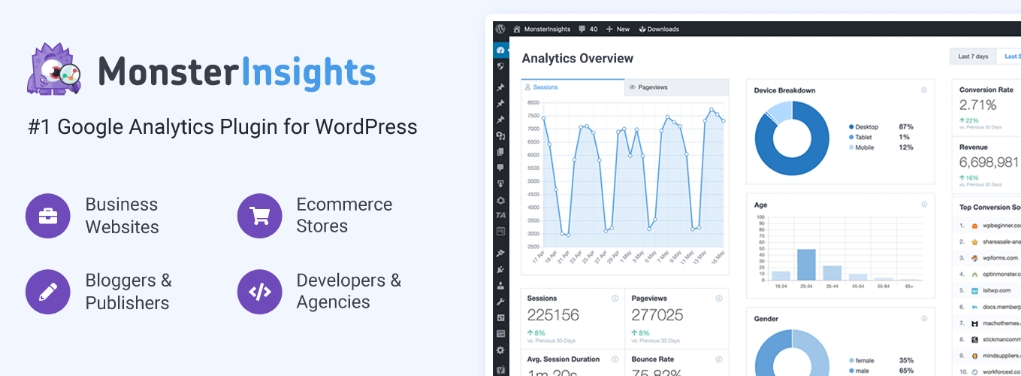If you're just starting your journey into the world of programming, Python is an excellent choice. Renowned for its simplicity, readability, and versatility, Python has become one of the most popular and widely-used programming languages in the world. Whether you're interested in web development, data analysis, machine learning, or just want to automate tedious tasks, Python has something to offer for everyone.
In this beginner's guide, we'll explore the fundamentals of Python, including its syntax, data types, control structures, functions, and more. We'll also dive into practical examples that will help you understand how Python works and how you can leverage its capabilities to solve real-world problems.
Getting Started with Python
Before we dive into the code examples, you'll need to set up a Python development environment on your machine. Python is available for Windows, macOS, and Linux, and you can download the latest version from the official Python website (https://www.python.org/downloads/).
Once you've installed Python, you can start writing and running Python scripts using an Integrated Development Environment (IDE) or a text editor with Python support. Popular IDEs for Python include PyCharm, Visual Studio Code, and Spyder, while text editors like Sublime Text and Atom can be enhanced with Python-specific plugins.
Python Syntax Basics
Python is known for its clean and readable syntax, which makes it easy to learn and understand for beginners. Here's a simple Python script that prints the famous "Hello, World!" message:
python
print("Hello, World!")In Python, indentation is crucial and is used to define code blocks instead of curly braces or keywords like many other programming languages. This emphasis on readability is one of Python's core principles, making it easier to write and maintain complex programs.
Variables and Data Types
In Python, you don't need to explicitly declare variables or their data types. Python automatically infers the data type based on the value assigned to the variable. Here's an example:
python
name = "Alice" # String
age = 25 # Integer
height = 1.75 # Float
is_student = True # BooleanPython supports several built-in data types, including:
- Strings: Sequences of characters enclosed in single quotes (`'`), double quotes (`"`), or triple quotes (`""""`).
- Integers: Whole numbers (e.g., `42`, `-10`).
- Floats: Decimal numbers (e.g., `3.14`, `-1.5`).
- Booleans: Logical values `True` or `False`.
- Lists: Ordered collections of items (e.g., `[1, 2, 3]`, `["apple", "banana", "cherry"]`).
- Tuples: Immutable ordered collections of items (e.g., `(1, 2, 3)`, `("apple", "banana", "cherry")`).
- Dictionaries: Unordered collections of key-value pairs (e.g., `{"name": "Alice", "age": 25}`).
- Sets: Unordered collections of unique items (e.g., `{1, 2, 3}`, `{"apple", "banana", "cherry"}`).
Here's an example that demonstrates how to work with different data types in Python:
python
# String operations
name = "Alice"
print(name.upper()) # Output: ALICE
# List operations
fruits = ["apple", "banana", "cherry"]
fruits.append("orange")
print(fruits) # Output: ['apple', 'banana', 'cherry', 'orange']
# Dictionary operations
person = {"name": "Bob", "age": 30}
person["city"] = "New York"
print(person) # Output: {'name': 'Bob', 'age': 30, 'city': 'New York'}Control Structures
Like most programming languages, Python provides various control structures that allow you to control the flow of your code. These include:
1. Conditional Statements: Used to execute different blocks of code based on certain conditions.
python
age = 18
if age < 18:
print("You are a minor.")
else:
print("You are an adult.")2. Loops: Used to repeat a block of code multiple times.
python
fruits = ["apple", "banana", "cherry"]
for fruit in fruits:
print(fruit)
# Output:
# apple
# banana
# cherry3. While Loops: Used to execute a block of code as long as a certain condition is true.
python
count = 0
while count < 5:
print(count)
count += 1
# Output:
# 0
# 1
# 2
# 3
# 4Functions in Python
Functions are reusable blocks of code that perform specific tasks. Python provides many built-in functions, and you can also create your own custom functions.
Here's an example of a simple function that takes two numbers as arguments and returns their sum:
python
def add_numbers(a, b):
"""
This function adds two numbers and returns the result.
"""
return a + b
result = add_numbers(3, 5)
print(result) # Output: 8Python also supports lambda functions (anonymous functions), which are small, one-line functions defined without a name:
python
multiply = lambda x, y: x * y
result = multiply(3, 4)
print(result) # Output: 12File Handling in Python
Python provides built-in functions for working with files, making it easy to read from and write to files. Here's an example of how to read the contents of a file:
python
file = open("example.txt", "r") # Open the file in read mode
contents = file.read() # Read the contents of the file
print(contents)
file.close() # Close the fileAnd here's how you can create and write to a new file:
python
file = open("new_file.txt", "w") # Open the file in write mode (creates a new file)
file.write("This is some sample text.")
file.close()Python also offers functionality for reading and writing binary files, as well as handling exceptions and errors that may occur during file operations.
Working with Modules and Packages
One of Python's strengths is its extensive standard library, which provides a rich set of modules and packages for various tasks. You can also install third-party packages using Python's package manager, pip.
Here's an example of how to import and use the built-in `math` module:
python
import math
x = 3.14
print(math.floor(x)) # Output: 3
print(math.ceil(x)) # Output: 4To install and use a third-party package, like the popular `requests` library for making HTTP requests, you can use pip:
pip install requests
Then, you can import and use the package in your Python script:
python
import requests
response = requests.get("https://api.example.com/data")
data = response.json()
print(data)Python's modular design and vast ecosystem of packages and libraries make it a powerful and flexible language for a wide range of applications.
Object-Oriented Programming in Python
Python supports object-oriented programming (OOP), which is a programming paradigm that allows you to create reusable code and organize your application in a more structured way.
Defining a Class:
python
class Person:
def __init__(self, name, age):
self.name = name
self.age = age
def greet(self):
print(f"Hello, my name is {self.name} and I am {self.age} years old.")Creating Objects and Using Methods:
python
person1 = Person("Alice", 25)
person1.greet() # Output: Hello, my name is Alice and I am 25 years old.
person2 = Person("Bob", 30)
person2.greet() # Output: Hello, my name is Bob and I am 30 years old.OOP in Python also includes concepts like inheritance, polymorphism, and encapsulation, which allow for even more code reusability and maintainability.
Python for Data Analysis and Visualization
Python has become a popular choice for data analysis and visualization tasks, thanks to its powerful libraries like NumPy, Pandas, Matplotlib, and Seaborn.
Here's an example of how to load and analyze data using Pandas:
python
import pandas as pd
# Load data from a CSV file
data = pd.read_csv("data.csv")
# Print the first few rows
print(data.head())
# Calculate summary statistics
print(data.describe())
# Filter data based on a condition
filtered_data = data[data["age"] > 30]
print(filtered_data)And here's how you can create a simple line plot using Matplotlib:
python
import matplotlib.pyplot as plt
x = [1, 2, 3, 4, 5]
y = [2, 4, 6, 8, 10]
plt.plot(x, y)
plt.xlabel("X-axis")
plt.ylabel("Y-axis")
plt.title("Line Plot Example")
plt.show()Python's extensive ecosystem of data analysis and visualization libraries, combined with its simplicity and readability, make it an excellent choice for data scientists, analysts, and researchers.
Python for Web Development
While Python is not primarily known as a web development language, it has several powerful frameworks that allow you to build robust web applications. Two of the most popular Python web frameworks are Django and Flask.
Django Example:
python
# views.py
from django.shortcuts import render
def home(request):
context = {"message": "Hello, World!"}
return render(request, "home.html", context)
# home.html
<!DOCTYPE html>
<html>
<head>
<title>Home</title>
</head>
<body>
<h1>{{ message }}</h1>
</body>
</html>Flask Example:
python
from flask import Flask, render_template
app = Flask(__name__)
@app.route("/")
def home():
message = "Hello, World!"
return render_template("home.html", message=message)
if __name__ == "__main__":
app.run()
# home.html
<!DOCTYPE html>
<html>
<head>
<title>Home</title>
</head>
<body>
<h1>{{ message }}</h1>
</body>
</html>These examples demonstrate how Django and Flask allow you to create web applications by handling HTTP requests, rendering templates, and integrating with databases and other components.
Python's versatility extends beyond web development, with frameworks and libraries available for tasks like machine learning (TensorFlow, PyTorch), game development (Pygame), and desktop application development (PyQt, Tkinter).
Python Resources and Community
One of the greatest strengths of Python is its vast and vibrant community. Python has been around since the late 1980s, and during that time, it has attracted millions of developers who contribute to its growth and evolution.
Online resources like the official Python documentation (https://docs.python.org/), tutorials, books, and video courses can help you learn and master Python. Additionally, platforms like Stack Overflow and Reddit provide a wealth of knowledge and support from experienced Python developers.
Python also has an active open-source community, with countless projects hosted on platforms like GitHub and PyPI (Python Package Index). Contributing to these projects can be a great way to learn, collaborate, and give back to the Python ecosystem.
Conclusion
Python is a powerful, versatile, and beginner-friendly programming language that has applications in various domains, including web development, data analysis, machine learning, automation, and more. Its simple and readable syntax, rich standard library, and extensive ecosystem of third-party packages make Python an excellent choice for both beginners and experienced developers.
In this beginner's guide, we covered the fundamentals of Python, including syntax, data types, control structures, functions, file handling, modules and packages, object-oriented programming, and practical examples for data analysis, visualization, and web development.
As you continue your journey with Python, remember to embrace the Python community and take advantage of the wealth of resources available. Attend local meetups, participate in online forums, contribute to open-source projects, and never stop learning and exploring the vast capabilities of this amazing language.
Whether you're a student, a professional developer, or someone looking to automate tedious tasks, Python is an invaluable tool that can help you achieve your goals and unlock new opportunities. So, dive in, start coding, and let Python's simplicity and power guide you on your path to becoming a skilled programmer.