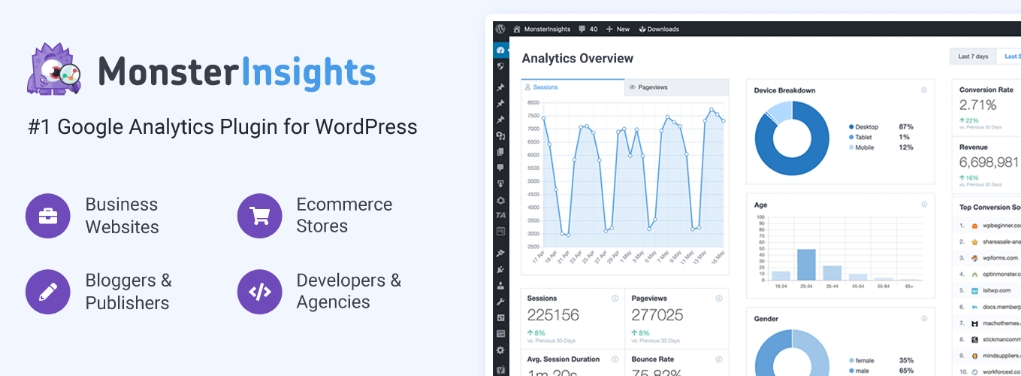Laravel is a popular PHP framework known for its elegance and simplicity. It is widely used to build high-performance web applications. However, as your application grows in complexity, you may encounter performance issues that can impact its responsiveness and user experience. In this article, we will explore some tips and tricks to optimize the performance of your Laravel application.
1. Laravel Caching Mechanism
Laravel provides a powerful caching mechanism that can significantly improve your application's performance. By caching frequently accessed data, you can reduce the load on your database and speed up response times. Laravel supports various caching drivers, such as Redis and Memcached. Implementing caching can be as simple as using the `cache()` helper function or applying the `@cache` directive in your Blade templates.
READ ALSO:
2. Database Indexing
Database indexing plays a crucial role in optimizing the performance of any web application. In Laravel, you can utilize migrations to define indexes on your database tables. By indexing frequently queried columns, you can dramatically reduce the time taken for database operations. Laravel also supports composite indexes, which can be especially beneficial for complex queries involving multiple columns.
3. Eager Loading Relationships
When working with Laravel's powerful ORM, Eloquent, it's common to retrieve related models using relationships. However, if you're not careful, this can lead to the N+1 problem, where a query is executed for each related model. To avoid this issue and optimize performance, you can use eager loading to retrieve all related models with a single query. By utilizing methods like `with()` or `load()` when retrieving data, you can minimize the number of database queries, thereby improving performance.
4. Query Optimization
Optimizing database queries is essential for enhancing your Laravel application's performance. Laravel offers various methods to help you write efficient queries. For instance, you can utilize the `select()` method to retrieve only the necessary columns instead of fetching all fields. Additionally, you can use query scopes to encapsulate common query conditions, making your code more readable and maintainable.
5. Utilize Queues and Jobs
In some cases, performing time-consuming tasks synchronously can harm your application's response times. Laravel provides a powerful queuing system that allows you to offload tasks to background workers, improving your application's performance and response times. By utilizing queues and jobs, you can defer tasks such as sending emails, processing images, or generating reports to be executed asynchronously.
6. HTTP Caching
Implementing HTTP caching can greatly improve the performance of your Laravel application, especially for frequently requested resources. Laravel offers support for cache control headers, such as `ETag` and `Last-Modified`, which can be configured in your controllers or routes. By setting appropriate cache headers, you enable client-side caching, reducing bandwidth usage and improving the overall user experience.
READ ALSO:
7. Optimize Autoloading
Laravel's autoloading mechanism ensures that your application's classes are loaded as needed. However, as your application grows, autoloading can become a potential performance bottleneck. To optimize autoloading, you can use the `composer dump-autoload` command to regenerate the optimized autoloader files, which can significantly improve the framework's class loading performance.
8. Enable Application-Level Caching
In addition to utilizing Laravel's caching mechanism, you can also enable application-level caching. This involves storing frequently accessed data in memory, such as database query results or complex data structures, using libraries like Memcached or Redis. By caching data at the application level, you can further reduce the load on your server and improve response times.
9. Use Laravel Debugbar
Laravel Debugbar is a powerful debugging package that provides insights into your application's performance and queries. By analyzing the debug information provided by Laravel Debugbar, you can identify potential bottlenecks and optimize your code accordingly. Additionally, this package offers various tools for profiling queries, measuring execution times, and inspecting log messages, helping you fine-tune your application's performance.
Optimizing your Laravel application's performance is a continuous process that requires careful analysis and implementation of best practices. By utilizing the tips and tricks mentioned in this article, you can significantly improve your application's responsiveness, user experience, and overall performance. Remember to regularly monitor and profile your application to identify potential bottlenecks and areas for optimization. With these optimizations in place, you can ensure your Laravel application successfully scales and meets the demands of your growing user base.